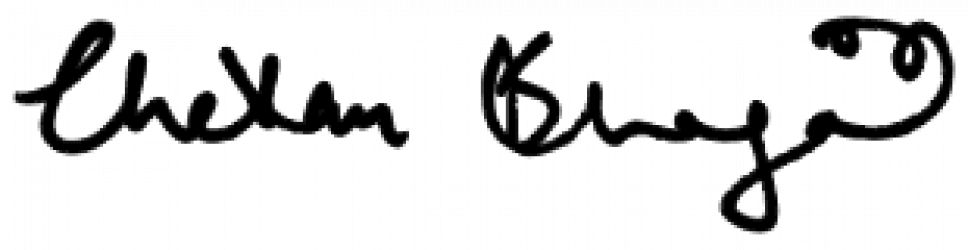This Data Science with Python course will set up your mastery of Data Science and analytics techniques using Python. In this Python for Data Science course, you will learn the essential concepts of Python programming and gain in-depth knowledge in data analytics, Machine Learning, data visualization, web scraping, and natural language processing
Duration: 40 hours
Key Learning Objectives
– Learn an in-depth understanding of Data Science processes, data wrangling, data exploration, data
visualization, hypothesis building, and testing Install the required
– Understand the Python environment and other auxiliary tools and libraries
– Understand the essential concepts of Python programming such as data types, tuples, lists, dicts,
basic operators, and functions
– Perform high-level mathematical computing using the NumPy package and its vast library of
mathematical functions
– Carry out scientific and technical computing using the SciPy package and its sub-packages such
as Integrate, Optimize, Statistics, IO, and Weave
– Carry out data analysis and manipulation using data structures and tools provided in the Pandas
package
– Gain an in-depth understanding of supervised learning and unsupervised learning models such as
linear regression, logistic regression, clustering, dimensionality reduction, K-NN, and pipeline
– Use the Matplotlib library of Python for data visualization
– Extract useful data from websites by performing web scraping using Python
Course Curriculum
Module 1: Data Science Overview
- Data Science, Data Mining, Statistics
- Supervised vs Unsupervised Learning
Module 2: Data Analytics and Business Application
- Analytics Definition and Applications
- Why Analytics and Roles (Application and Roles in various domains)
- Tools and Techniques in Analytics
Module 3: Python Environment Setup and Essentials
-
Anaconda – Download & Setup
-
IDEs – Jupyter, Spyder, PyCharm
-
Git – Setup and Configuration with IDEs
-
Creating and Managing Analytics/ ML Projects
Module 4: Mathematical Computing with Python
- Understanding NumPy Library
- Managing and manipulating data
Module 5: Scientific Computing with Python
Module 6: Data Manipulation with Pandas
-
Group Summaries
-
Crosstab, Pivot and Reshape data
-
Managing Missing Values
-
Outliers Detection
-
Managing indexes in pandas
Module 7: Data Visualization in Python using Matplotlib
-
Selection of Graph
-
Libraries (matplotlib, seaborn, plotnine)
-
Basic Graphs (histogram, barplot, boxplot, pie, etc)
-
Managing plot parameters(size, title, axis, legend, etc)
-
Advanced Graphs (correlation, heatmap, mosaic, etc)
-
Exporting graphs
Course 5: Natural Language Processing
Preview
This Natural Language Processing course will give you a comprehensive detail of the science behind applying Machine Learning algorithms to process large amounts of natural language data. Learn the concepts of statistical machine translation and neural models, deep semantic similarity model (DSSM), neural knowledge base embedding, deep reinforcement learning technique, neural models applied in image captioning, and visual question answering using Python’s Natural Language Toolkit (NLTK).
Duration: 16 hours
Key Learning Objectives
– Apply Deep Learning models to solve machine translation and conversation problems
– Implement deep structured semantic models (DSSM) to retrieve information
– Understand deep reinforcement learning techniques applied in Natural Language Processing
– Use neural models applied in image captioning and visual question answering
Course Curriculum
Module 1: Introduction to NLP
- Introduction to Natural Language Processing
- Components of NLP
- Applications of NLP
- Challenges and scope
- Data formats
- Text Processing
- Assisted Practice: Implement Text Processing Using Stemming and Regular Expression after Noise Removal and Convert It into List of Phrases
- Preprocessing in NLP-Tokenization, Lemmatization, Stemming, Normalisation, Stop
- Tweets Cleanup and Analysis Using Regular Expressions
Module 2: Feature Engineering on Text Data
- N-Gram
- Bag of Words
- Document Term Matrix
- TF-IDF
- Levenshtein Distance
- Word Embedding(Word2Vec)
- Doc2vec
- PCA
- Word Analogies
- Dense Encoding
- Topic Modelling
- Assisted Practice: Word2vec Model Creation
- Assisted Practice: Word Analogies Demo
- Assisted Practice: Identify Topics from News Items
- Build Your Own News Search Engine
Module 3: Natural Language Understanding Techniques
- Parts of Speech Tagging
- Dependency Parsing
- Constituency Parsing
- Morphological Parsing
- Named Entity Recognition
- Coreference Resolution
- Word Sense Disambiguation
- Fuzzy Search
- Document and Sentence Similarity
- Document Indexing
- Sentiment Analysis
- Assisted Practice: Analyzing the Disease and Instrument Name with the Action Performed
- Assisted Practice: Analyzing the Sentiments
- Assisted Practice: Extract City and Person Name from Text
- Identifying Top Product Feature from User Reviews
Module 4: Natural Language Generation
- Retrieval based model
- Generative based model
- AIML
- Language Modelling
- Sentence Correction
- Assisted Practice: Create AIML Patterns for QnA on Mental Wellness
- Assisted Practice: To Predict the Next Word in a Sentence
- Create your Own Spell Checker
Module 5: NLP Libraries
- Spacy
- NLTK
- Gensim
- TextBlob
- Stanford NLP
- LUIS
- Assisted Practice: Simplilearn Review Analysis
- Create your Own NLP Module
Module 6: NLP with Machine Learning & Deep Learning
- Neural Machine Translation
- Introduction to RNN, LSTM
- LSTM Forward Pass
- LSTM Backprop through time
- Applications of LSTM
- Advanced LSTM Structures
- Encoder Decoder Attention
- Text Classification and Summarization
- Document Clustering
- Attention Mechanism
- Question Answering Engine
- Assisted Practice: Target Spam Words and Patterns
- Assisted Practice: Summarization of News
- Document Clustering for BBC News
Module 7: Speech Recognition Techniques
- Basic concepts for voice/sound
- Sequential models
- Creating speech model
- Saving model
- Implementation/use cases
- Speech libraries
- Assisted Practice: Translation from Speech to Text
- Speech to Text: Extract Keywords from Audio Reviews
Course 6: Tableau
Preview
This Tableau training will help you master the various aspects of the program and gain skills such as building visualization, organizing data, and designing dashboards. You will also learn concepts of statistics, mapping, and data connection. Tableau is an essential asset to those wishing to succeed in Data Science.
Duration: 32 hours
Key Learning Objectives
– Learn the concepts of Tableau, become proficient with statistics, and build interactive dashboards
– Master data sources and datable blending, create data extracts and organize and format data
– Master arithmetic, logical, table and LOD calculations and ad-hoc analytics
– Become an expert on visualization techniques such as heat map, treemap, waterfall, Pareto, Gantt chart, and market basket analysis
– Learn to analyze data using Tableau Desktop as well as clustering and forecasting techniques
– Gain command of mapping concepts such as custom geocoding and radial selections
– Master Special Field Types and Tableau Generated Fields and the process of creating and using parameters
– Learn how to build interactive dashboards, story interfaces and how to share your work
Course Curriculum
Module 1: Introduction to Data Visualization and Power of Tableau
- Comparison and benefits against reading raw numbers
- Real use cases from various business domains
- Some quick and powerful examples using Tableau without going into the technical details of Tableau
- Installing Tableau
- Tableau interface
- Connecting to Data Source
- Tableau data types
- Data preparation
Module 2: Architecture of Tableau
- Installation of Tableau
- Desktop Architecture of Tableau
- Interface of Tableau (Layout, Toolbars, Data Pane, Analytics Pane, etc.)
- How to start with Tableau
- The ways to share and export the work done in Tableau
Hands-on Exercise:
- Play with Tableau desktop
- Learn about the interface
- Share and export existing works
Module 3: Working with Metadata and Data Blending
- Connection to Excel
- Cubes and PDFs
- Management of metadata and extracts
- Data preparation
- Joins (Left, Right, Inner, and Outer) and Union
- Dealing with NULL values, cross-database joining, data extraction, data blending, refresh extraction, incremental extraction, how to build extract, etc.
Hands-on Exercise:
- Connect to Excel sheet to import data
- Use metadata and extracts
- Manage NULL values
- Clean up data before using
- Perform the join techniques
- Execute data blending from multiple sources
Module 4: Creation of Sets
- Mark, highlight, sort, group, and use sets (creating and editing sets, IN/OUT, sets in hierarchies)
- Constant sets
- Computed sets, bins, etc.
Hands-on Exercise:
- Use marks to create and edit sets
- Highlight the desired items
- Make groups
- Apply sorting on results
- Make hierarchies among the created sets
Module 5: Working with Filters
- Filters (Addition and removal)
- Filtering continuous dates, dimensions, and measures
- Interactive Filters, marks card, and hierarchies
- How to create folders in Tableau
- Sorting in Tableau
- Types of sorting
- Filtering in Tableau
- Types of filters
- Filtering the order of operations
Hands-on Exercise:
- Use the data set by date/dimensions/measures to add a filter
- Use interactive filter to view the data
- Customize/remove filters to view the result
Module 6: Organizing Data and Visual Analytics
- Using Formatting Pane to work with menu, fonts, alignments, settings, and copy-paste
- Formatting data using labels and tooltips
- Edit axes and annotations
- K-means cluster analysis
- Trend and reference lines
- Visual analytics in Tableau
- Forecasting, confidence interval, reference lines, and bands
Hands-on Exercise:
- Apply labels and tooltips to graphs, annotations, edit axes’ attributes
- Set the reference line
- Perform k-means cluster analysis on the given dataset
Module 7: Working with Mapping Preview
- Working on coordinate points
- Plotting longitude and latitude
- Editing unrecognized locations
- Customizing geocoding, polygon maps, WMS: web mapping services
- Working on the background image, including add image
- Plotting points on images and generating coordinates from them
- Map visualization, custom territories, map box, WMS map
- How to create map projects in Tableau
- Creating dual axes maps and editing locations
Hands-on Exercise:
- Plot longitude and latitude on a geo map
- Edit locations on the geo map
- Custom geocoding
- Use images of the map and plot points
- Find coordinates
- Create a polygon map
- Use WMS
Module 8: Working with Calculations and Expressions
- Calculation syntax and functions in Tableau
- Various types of calculations, including Table, String, Date, Aggregate, Logic, and Number
- LOD expressions, including concept and syntax
- Aggregation and replication with LOD expressions
- Nested LOD expressions
- Levels of details: fixed level, lower level, and higher level
- Quick table calculations
- The creation of calculated fields
- Predefined calculations
- How to validate
Module 9: Working with Parameters Preview
- Creating parameters
- Parameters in calculations
- Using parameters with filters
- Column selection parameters
- Chart selection parameters
- How to use parameters in the filter session
- How to use parameters in calculated fields
- How to use parameters in the reference line
Hands-on Exercise:
- Creating new parameters to apply on a filter
- Passing parameters to filters to select columns
- Passing parameters to filters to select charts
Module 10: Charts and Graphs
- Dual axes graphs
- Histograms
- Single and dual axes
- Box plot
- Charts: motion, Pareto, funnel, pie, bar, line, bubble, bullet, scatter, and waterfall charts
- Maps: tree and heat maps
- Market basket analysis (MBA)
- Using Show me
- Text table and highlighted table
Hands-on Exercise:
- Plot a histogram, tree map, heat map, funnel chart, and more using the given dataset
- Perform market basket analysis (MBA) on the same dataset
Module 11: Dashboards and Stories
- Building and formatting a dashboard using size, objects, views, filters, and legends
- Best practices for making creative as well as interactive dashboards using the actions
- Creating stories, including the intro of story points
- Creating as well as updating the story points
- Adding catchy visuals in stories
- Adding annotations with descriptions; dashboards and stories
- What is a dashboard?
- Highlight actions, URL actions, and filter actions
- Selecting and clearing values
- Best practices to create dashboards
- Dashboard examples; using Tableau workspace and Tableau interface
- Learning about Tableau joins
- Types of joins
- Tableau field types
- Saving as well as publishing data source
- Live vs extract connection
- Various file types
Hands-on Exercise
- Create a Tableau dashboard view, include legends, objects, and filters
- Make the dashboard interactive
- Use visual effects, annotations, and descriptions to create and edit a story
Module 12: Tableau Prep
- Introduction to Tableau Prep
- How Tableau Prep helps quickly combine join, shape, and clean data for analysis
- Creation of smart examples with Tableau Prep
- Getting deeper insights into the data with great visual experience
- Making data preparation simpler and accessible
- Integrating Tableau Prep with Tableau analytical workflow
- Understanding the seamless process from data preparation to analysis with Tableau Prep
Module 13: Integration of Tableau with R & Hadoop
- Introduction to R language
- Applications and use cases of R
- Deploying R on the Tableau platform
- Learning R functions in Tableau
- The integration of Tableau with Hadoop
Hands-on Exercise:
- Deploy R on Tableau
- Create a line graph using R interface
- Connect Tableau with Hadoop to extract data
Course 7: Power BI
Preview
The Business Intelligence course curriculum is composed of modules which impart the essential knowledge along with developing interest and curiosity. You will earn a Henry Harvin certificate when you have put your learnings to the test and come out a winner. Once you have completed all requirements about the Business Intelligence course, our trainers would be honored to hand over the Course completion certificate to you, in person!
Learning Objectives
- Master Business Intelligence using Power BI
- Master Business Intelligence using Power BI
- Create Powerful Storylines Presentation to Executives
- Develop Intrinsic Understanding of How Table Calculations Work
- Create Effective Presentations using Stories
- Easily Implement Advanced Mapping Techniques
- Understand Data/KPIs and Importance of Business Intelligence
- Create Highly Interactive Dashboards
- Easily Create Charts of any Type
Course Curriculum
- Module 1: Business Intelligence (BI) Concepts
- Module 2: Microsoft Power BI (MSPBI) Introduction
- Module 3: Connecting Power BI with Different Data Sources
- Module 4: Power Query for Data Transformation
- Module 5: Data Modeling in Power BI
- Module 6: Reports in Power BI
- Module 7: Reports & Visualization Types in Power BI
- Module 8: Dashboards in Power BI
- Module 9: Data Refresh in Power BI
- Module 10: Projects — End to End Data Modeling & Visualization
Course 8: SQL Developer
Preview
SQL is the Leading Programming Language for relational databases. Manage and Code relational databases and database-driven applications. Create MySql database and database design. Master the Core Concepts. American National Standard Institute considers SQL as the most standard database
Learning Objectives
- Learn about SQL and its Installation.
- Gain knowledge about Relational Databases, SQL Commands, and Statements.
- Be Aware of JOIN; Inner, Left, Right, Full Outer, and Cross JOIN.
- Learn about String Functions of SQL
- Develop an understanding of Mathematical Functions of SQL
- Understand Data- Time functions of SQL, inclusive of Date and Time and Age functions
Course Curriculum
- Module 1: SQL Overview
- Module 2: SQL Manipulation
- Module 3: JOIN
- Module 4: String Functions
- Module 5: Mathematical Functions
- Module 6: Data-Time Functions
- Module 7: Tuning Tips
Course 9: Simulated Data Science Projects
Preview
- Retail
- E-commerce
- Web & Social Media
- Banking
- Supply Chain
- Healthcare
- Insurance
- Entrepreneurship /Start-Ups
- Finance & Accounts
Course 10: Projects — End to End Data Modelling & Visualization
Preview
The candidate will be provided with two projects which will check the candidate’s understanding of the topics practically
Course 11: Projects Covered
Preview
- HR: Analyze the Attrition rate of Employees
- Sales: Predicting Department wise Sales
- Multi-Domain: Business Analytics Optimization
- Marketing: Website Trend Analysis
- Financial Analysis: Stock Market Prediction
- Finance: Analyze ETF Trends
Electives 1: Artificial Intelligence
Preview
Module 1: Neural Network
This module will equip the candidate with the knowledge of Nural Networks. Gain Comprehensive knowledge about the Activation Functions and feedforward neural network. Learn about backpropagation and gradient descent. Know about the full connected layer forward and backward pass. Get acquainted with Data Preprocessing, Data Augmentation, weight initialization, working with google collab, and more
Module 2: Computer Vision
This module will help the candidate to gain knowledge of Computer Vision. Learn to work with images. Gain knowledge about Convolutions 2D for images. Know about the CNN architectures. Get acquainted with the knowledge of Semantic segmentation using UNet, and more
Module 3: Natural Language Programming (NLP)
This module will equip the candidate with the knowledge of Natural Language Processing. Learn the Preprocessing in NLP-Tokenization, Lemmatization, Stemming, Normalisation, Stop words, BOW, TF-IDF. Know about Word embedding, POS Tagging, LSTM application, Encoder-Decoder attention, and more
Electives 2: Machine Learning
Preview
The Machine Learning course will make you a Master in Machine Learning, a form of Artificial Intelligence that automates data analysis to enable computers to learn and adapt through experience to do specific tasks without explicit programming. You will learn concepts and techniques, including supervised and unsupervised learning, mathematical and heuristic aspects, and hands-on modeling to develop algorithms and prepare you for your role with advanced Machine Learning knowledge.
Key Learning Objectives
– Master the concepts of supervised and unsupervised learning, recommendation engine, and time series modeling
– Acquire practical mastery over principles, algorithms, and applications of Machine Learning through a hands-on approach that includes working on four
major end-to-end projects and 25+ hands-on exercises
– Acquire thorough knowledge of the statistical and heuristic aspects of Machine Learning
– Implement models such as support vector machines, kernel SVM, naive Bayes, decision tree classifier, random forest classifier, logistic regression, K-n
means clustering, and more in Python
– Validate Machine Learning models and decode various accuracy metrics. Improve the final models using another set of optimization algorithms, which
include Boosting & Bagging techniques
– Comprehend the theoretical concepts and how they relate to the practical aspects of Machine Learning
– Gain expertise in Machine Learning using the Scikit-Learn package
– Use the Scikit-Learn package for natural language processing
Electives 3: Deep learning with Tensor flow
Preview
A deep learning course using TensorFlow can vary in content and depth, depending on the target audience and the goals of the course. TensorFlow is a popular deep learning framework developed by Google, and it’s commonly used for various machine learning and deep learning tasks.
- Introduction to Deep Learning and TensorFlow
- Basics of Neural Networks
- Building and Training Neural Networks with TensorFlow
- Convolutional Neural Networks (CNNs)
- Recurrent Neural Networks (RNNs)
- Natural Language Processing (NLP) with TensorFlow
- Generative Adversarial Networks (GANs)
- Reinforcement Learning with TensorFlow
- Deployment and Serving with TensorFlow Serving
- TensorFlow Extended (TFX) for Production ML
- Ethical Considerations and Bias in Deep Learning
Complementary Module 1: Soft Skills Development
Preview
- Business Communication
- Preparation for the Interview
- Presentation Skills
Complimentary Module 2: Resume Writing
Preview
Training Certification Process
1
Counselling and Registration
Consult one of the Counselors and get into the Right Batch. Register yourself for the Post Graduate Program in Data Science
2
Attend the Training for Post Graduate Program In Data Science
Attend the Instructor-Led Sessions of the Post Graduate Program In Data Science. Go Through the Recorded Sessions, in case you missed any topic or training.
3
Submit Projects Assigned and Commence your 6 Months Internship
Submit the Hands-on Project and Capstone Projects assigned during the training for assessment and get into the Assured 6 Months Internship
4
Get Certified as a Post Graduate in Data Science
Post Completion of the training and Internship, get a Certified as Post Graduate in Data Science from Henry Harvin® Analytics Academy. Post it on Social Media and apply for Internship and Freelancing Projects
Join Henry Harvin Community of 4,60,000+ Professionals

“To be a data engineer, knowledge of data preprocessing and data cleaning is highly recommended. The PG course covers all this knowledge and enhances other skills that are required to be a good data engineer”
– Manoj Sinah
Data Analyst

“In the data science certification courses, they offer two complementary modules that will provide great help in building your job portfolio and interview preparations”
– Anudeep
Data Scientist

“I want to say, enroll yourself in Henry Harvin & get ready to learn new things and constantly upgrade yourself. The Data Science really worth enrolling. “
– David
Data Analyst Manager

“Their course structure covers the theory behind machine learning and tools that are used in data science. They also conduct internships, boot camps, hackathons, and live projects”
– Michael
Data Engineer

” The trainers are highly knowledgeable and deeply know the trends and current updates in the data science field. The administrative people are also cooperative”
– Koppulo
Product Analyst
Henry Harvin Ranks#1 amongst Top 5 Upskilling Courses in India by India Today & The Tribune

Please enter the OTP (received on SMS and Email)
Mentored by Chetan Bhagat (Popular Book Author &
World’s 100 Most Influential People in 2010 by Time Magazine)
![]()
Hi, Do you want to take 10 Minutes Counselling worth 25$ for FREE?
Our Career Advisor will give you a call shortly
Free 1st Class Quick Call Back Processing”; btn.disabled = true; } ]]>
Please enter the OTP (received on SMS and Email)
-1) { res = text.substring(result + 1, text.length) } $(“#countryCodeDrop option[data-countryCode='” + res + “‘]”).prop(“selected”, true); ]]>
Source
.png)