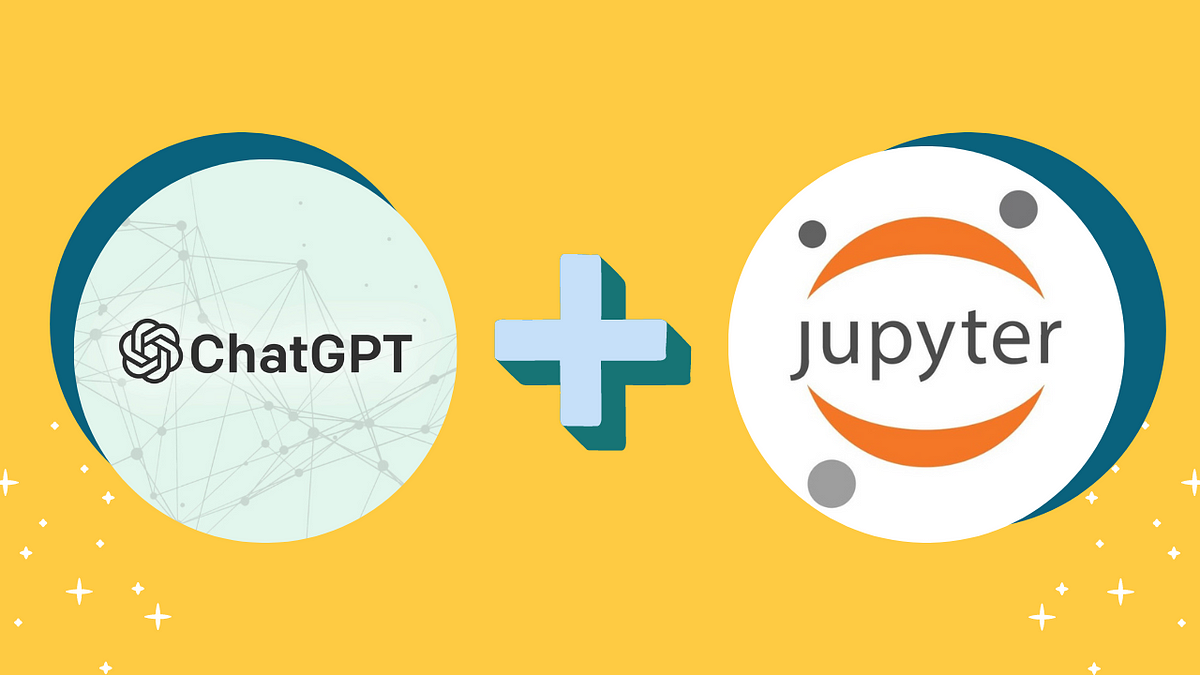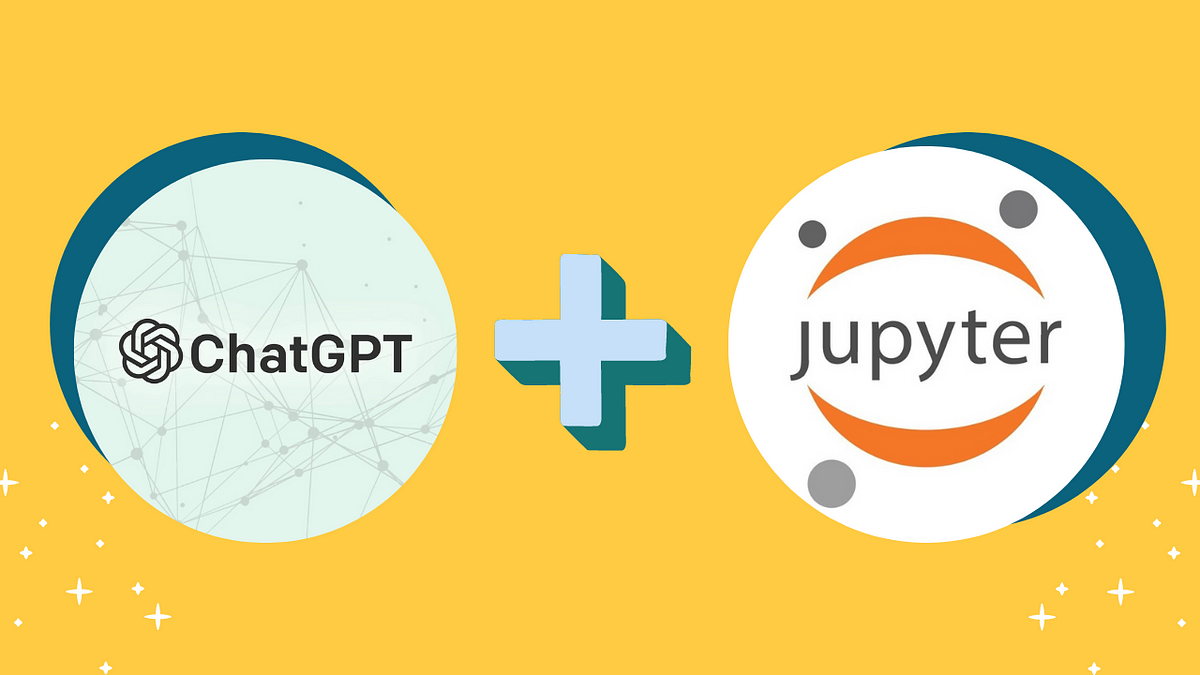The All You Need Extension to become a Data Wizard!
The best part about living in the time of state of the art discoveries is your access to them, giving you the potential to literally change your game. If you’re looking for a smarter and more efficient way to work with data in Jupyter Notebooks, the ChatGPT Extension for Jupyter Notebooks might just be the solution for you.
This powerful extension allows you to interact with OpenAI’s innovative language model ChatGPT, within your Jupyter Notebooks. With the ability to converse naturally, you can quickly and easily obtain helpful information and responses to your prompts. Say goodbye to scouring through documentation or struggling with manual coding. This offers a more intuitive and effective way to work.
Step 1: The Installation
As it’s an extension, you can install and add it to your Chrome browser, from here.
If you’re using Firefox, you can take these steps to install it locally. For Safari users, you can simply switch to the chrome tab and you are good to go.
Step 2: The Set Up
The set up for this extension works on API keys, so after the installation, we need to generate API key that is unique to every user, from the Open AI website. You can create your key here.
After the key is generated, go to the settings part of your installed extension and select the Open AI API option, enter your key in the option provided and viola! You’re done!!
If you’re having any issues in this step, you can visit this github repository to solve your problem.
Step 3: Open Jupyter Notebook
Once you’re done with the installation and setup, you can open the Jupyter Notebook in chrome along with a series of additional buttons or options, indicating a successful installation.
(L-R: ChatGPT, Format, Explain, Debug, Complete, Review, Voice Command)
Let’s explore these options and see what they can do:
Format:
Automatically add comments, docstrings, and formatting to your code cell.
Explain:
It explains the content of your code cell, ELI5 style.
Debug:
Help you debug an error message in your code cell.
Complete:
Help you complete a code snippet in your code cell.
Apart from these functions there are some additional functions which can help to enrich the overall experience:
- Review — Provide a code review of your code cell.
- Ask a question — Ask ChatGPT a custom question.
- Voice command — Ask ChatGPT a custom question through your microphone. (Note: this requires an OpenAI API key and uses the OpenAI Whisper API, which charges $0.006 per minute)
Time is always of the essence right, this extension will save you so much time in coding and debugging so that you can concentrate on other important tasks.
With the advancements in the field of Generative AI, we can always expect for better things, making our work more managable and concrete. In the meanwhile, lets leverage what we have at its full capacity!